By Eric Brandt, 5th Gear Marketing
www.5thgearmarketing.com
The data is clear, Google and Google Maps are the No. 1 place to find businesses. Google Maps has 1 billion monthly users, and 50% of people who search Google Maps visit a physical store within a day. Without a doubt, having a listing in Google Maps is critical to driving customer growth and business success. Here are the five steps for obtaining your free Google My Business listing on Google and Google Maps.
1. Check to See If Your Business Type Qualifies for a Google My Business Listing
Not every business qualifies for Google My Business listings, so the first step on your Google My Business process is to make sure your business qualifies for a local listing on Google. You need a physical location or a service area you serve from a location to verify your business profile on Google My Business. Mostly, customers need to be able to walk in or make contact in person. Online businesses like e-commerce websites won’t qualify for Google My Business. There are a few exceptions, but for the most part, Google My Business listings are for traditional, offline businesses.
2. Add Your Business Name
It’s essential to add your company’s name as it appears in real life. Do not get creative and type in “Bobby’s Brewery – Premier Free Beers!” This tactic may get your profile removed from Google’s results and prompt the need for you to submit a Business Redressal Complaint Form once you identify your suspension. Google usually doesn’t do that manually, but the algorithm can detect suspicious activity, such as using too many keywords in the profile name. Follow Google’s Business Name guidelines. Representing your company’s name accurately and fairly is key, as is consistency of the name across profiles. Example: While the accent may be a small difference if your business’ name is Bud's Louisiana Café on Google but Bud's Louisiana Cafe in Yelp, Google uses algorithms to determine trustworthiness of information and every small difference can negatively impact your ranking.
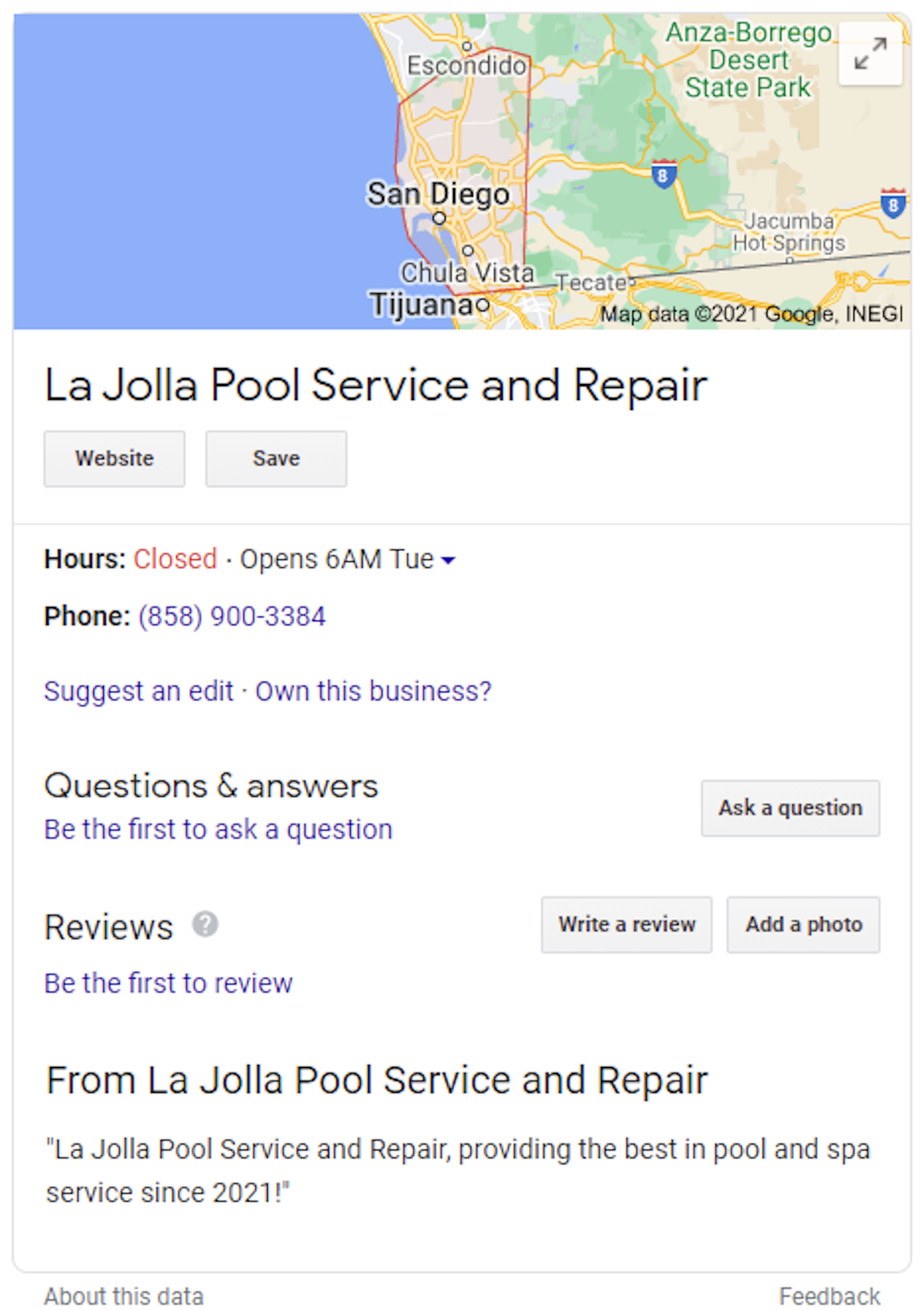
3. Set a Location for Your Business
A Brick-and-Mortar Business
If you’re a brick-and mortar-business, you’ll need to set your business location on a map. You may have to drag the marker to the exact location on the map that your business exists. Simply place your marker where it should go on the map, and then press the Next button again.
A Service Area Business
If you’re a business that services an area, then you’ll need to let Google know what area you serve. If Google is going to make you set your service area based on specific areas, then you might as well do it now. You can set your service area based on the city, county, state, ZIP code, country and so on.
4. Pick a Primary Category in Which Your Business Operates
In creating a brand-new Google My Business listing, you will need to identify a category in which your business operates. Do not fear, as you are allowed to select up to 10 categories. Your primary category is believed to have the greatest influence on your local rankings and must be chosen with extra care. You should pick the best Google My Business category to describe your business. The primary category directly affects what you’ll rank for on local search.
5. Verify Your Business Profile
Next, you will want to verify your business location. This is the process of Google confirming that the address you stated is an actual location. Verification methods include mail, email or phone. if you already have a website, you also can use Google’s Search Console to verify. Postcard is the most common method to verify your business. Do not worry if you service a business area, as a locksmith or a plumber does, or if your business will move. The address information is not fixed, and service area businesses can indicate service areas where your business provides deliveries or services. You cannot use a PO box as your mailing address. If you want to prevent your address from being seen or if you do not have a physical retail location, you can set up your business to operate out of your home and then update your address to a service area business once the profile is confirmed.